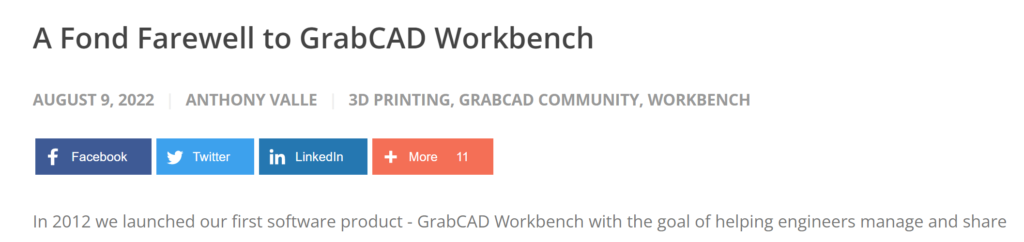All GrabCAD Workbench services end on June 1, 2023. We’ve had a lot of conversations recently about how to migrate from GrabCAD to Kenesto. Here are some pointers.
Getting Started
Begin by getting a trial Kenesto license here. There’s no charge for the trial and the trial is a full function license. You may be tempted to get a trial license for everyone in your company – don’t do it. Instead, add users to your account and after you’ve added them, share your data.
What else do I need to do to get started?
After you’ve installed our Kenesto Drive software, the very next thing you should do is set your anti-virus application to exclude the Kenesto application and storage. This is really important, and we’ll give you complete details about how to do this.
How is Kenesto Different from GrabCAD?
For starters, Kenesto does not synchronize your files with others — Kenesto works quite differently. With Kenesto you have a single source of truth for your files, i.e., your files live encrypted on Amazon S3. Locally, you have a cached version of the files that you own or that have been shared with you. Your colleagues also have a cached copy of the files that they own or that have been shared with them. When you open a file, edit it, and then save it, the single source of truth in the cloud gets updated. If this file has been shared with a colleague, then their cached version becomes obsolete when you save your edits. The next time your colleague opens the file, the up-to-date version is fetched from the cloud. All of this is automatic. The difference between this and the syncing model of GrabCAD is subtle but important. With our automatic file locking, it is impossible to overwrite your colleagues’ work. Kenesto also has a vaulting capability.
Does Kenesto manage versions?
Kenesto keeps every version of every file you save. You can easily roll back to a previous version.
What is the user interface for Kenesto?
Kenesto users can install a Kenesto Drive application which exposes all the functionality with a right mouse button (RMB) select in Windows Explorer or, Kenesto users can access their data through our web application.
How do I use Kenesto with my CAD system?
If you’re a SolidWorks user, Kenesto has a free plugin to let you work with Kenesto inside SolidWorks. If you’ve created custom properties in SolidWorks, you can edit them from the Kenesto menus in Windows Explorer.
Users of other CAD systems access their data through Windows Explorer or the Kenesto web app.
Can I set up a common parts library?
Yes. One way to do this is to create a folder, make it read only for everyone except an admin or two, and share it with everyone you want to have access to the data.
Does Kenesto include a viewer for non-CAD users?
Yes. Included with Kenesto is a 3D viewer for most CAD file formats. With the viewer, you can markup views, take measurements, explode assemblies, and share views with other users.
What else does Kenesto do?
Kenesto has a suite of tools for managing PDF documents, and a task and workflow engine.
Is Kenesto free like GrabCAD Workbench?
No. Kenesto is modestly priced. An individual subscription costs $300/year and we have discounts for 10 or more subscribers.
Does Kenesto offer technical support?
We’re happy to schedule a web call with you to get you going. You can also create a support ticket by sending an email to [email protected] or completing the support request form on our website.